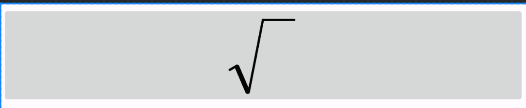图像显示
图像视图ImageView

效果图:

代码演示:
activity_image_scale.xml
1
2
3
4
5
6
7
8
9
10
11
12
13
14
15
16
| <?xml version="1.0" encoding="utf-8"?>
<LinearLayout xmlns:android="http://schemas.android.com/apk/res/android"
android:layout_width="match_parent"
android:layout_height="match_parent"
android:orientation="vertical">
<ImageView
android:id="@+id/iv_scale"
android:layout_width="match_parent"
android:layout_height="220dp"
android:layout_marginTop="5dp"
android:src="@drawable/apple"
/>
</LinearLayout>
|
java代码中(设置图片时请将xml中android:src=”@drawable/apple” 改为注释)
ImageScaleActivity.java
1
2
3
4
5
6
7
8
9
10
11
12
13
14
15
16
17
| package com.luowen.chapter03;
import androidx.appcompat.app.AppCompatActivity;
import android.os.Bundle;
import android.widget.ImageView;
public class ImageScaleActivity extends AppCompatActivity {
@Override
protected void onCreate(Bundle savedInstanceState) {
super.onCreate(savedInstanceState);
setContentView(R.layout.activity_image_scale);
ImageView iv_scale = findViewById(R.id.iv_scale);
iv_scale.setImageResource(R.drawable.apple);
}
}
|
图像视图的缩放形式

默认值时fitCenter
效果图

代码演示:activity_image_scale.xml
1
2
3
4
5
6
7
8
9
10
11
12
13
14
15
16
17
| <?xml version="1.0" encoding="utf-8"?>
<LinearLayout xmlns:android="http://schemas.android.com/apk/res/android"
android:layout_width="match_parent"
android:layout_height="match_parent"
android:orientation="vertical">
<ImageView
android:id="@+id/iv_scale"
android:layout_width="match_parent"
android:layout_height="220dp"
android:layout_marginTop="5dp"
android:src="@drawable/apple"
android:scaleType="center"
/>
</LinearLayout>
|
ImageScaleActivity.java
1
2
3
4
5
6
7
8
9
10
11
12
13
14
15
16
17
18
| package com.luowen.chapter03;
import androidx.appcompat.app.AppCompatActivity;
import android.os.Bundle;
import android.widget.ImageView;
public class ImageScaleActivity extends AppCompatActivity {
@Override
protected void onCreate(Bundle savedInstanceState) {
super.onCreate(savedInstanceState);
setContentView(R.layout.activity_image_scale);
ImageView iv_scale = findViewById(R.id.iv_scale);
iv_scale.setImageResource(R.drawable.apple);
iv_scale.setScaleType(ImageView.ScaleType.CENTER);
}
}
|


效果图:
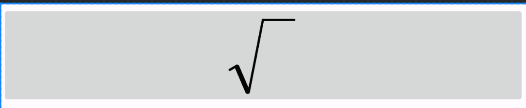
代码演示
activity_image_button.xml
1
2
3
4
5
6
7
8
9
10
11
12
13
14
15
| <?xml version="1.0" encoding="utf-8"?>
<LinearLayout xmlns:android="http://schemas.android.com/apk/res/android"
android:layout_width="match_parent"
android:layout_height="match_parent"
android:orientation="vertical">
<ImageButton
android:layout_width="match_parent"
android:layout_height="80dp"
android:src="@drawable/sqrt"
android:scaleType="fitCenter"
/>
</LinearLayout>
|
ImageButtonActivity.java
1
2
3
4
5
6
7
8
9
10
11
12
13
14
| package com.luowen.chapter03;
import androidx.appcompat.app.AppCompatActivity;
import android.os.Bundle;
public class ImageButtonActivity extends AppCompatActivity {
@Override
protected void onCreate(Bundle savedInstanceState) {
super.onCreate(savedInstanceState);
setContentView(R.layout.activity_image_button);
}
}
|
同时展示文字与图片

效果图:

代码演示:
activity_image_text.xml
1
2
3
4
5
6
7
8
9
10
11
12
13
14
15
16
17
18
19
20
21
22
23
24
25
26
27
28
29
30
31
32
33
34
35
36
37
38
39
40
41
42
43
44
45
46
47
| <?xml version="1.0" encoding="utf-8"?>
<LinearLayout xmlns:android="http://schemas.android.com/apk/res/android"
android:layout_width="match_parent"
android:layout_height="match_parent"
android:orientation="vertical">
<Button
android:layout_width="wrap_content"
android:layout_height="wrap_content"
android:text="图标在上"
android:drawableTop="@drawable/ic_about"
android:gravity="center"
android:textSize="18sp"
android:background="#FFFFFF"
android:padding="5dp"/>
<Button
android:layout_width="wrap_content"
android:layout_height="wrap_content"
android:text="图标在下"
android:drawableBottom="@drawable/ic_about"
android:gravity="center"
android:textSize="18sp"
android:background="#FFFFFF"
android:padding="5dp"/>
<Button
android:layout_width="wrap_content"
android:layout_height="wrap_content"
android:text="图标在左"
android:drawableLeft="@drawable/ic_about"
android:gravity="center"
android:textSize="18sp"
android:background="#FFFFFF"
android:padding="5dp"/>
<Button
android:layout_width="wrap_content"
android:layout_height="wrap_content"
android:text="图标在右"
android:drawableRight="@drawable/ic_about"
android:gravity="center"
android:textSize="18sp"
android:background="#FFFFFF"
android:padding="5dp"/>
</LinearLayout>
|
ImageButtonActivity.java
1
2
3
4
5
6
7
8
9
10
11
12
13
14
| package com.luowen.chapter03;
import androidx.appcompat.app.AppCompatActivity;
import android.os.Bundle;
public class ImageButtonActivity extends AppCompatActivity {
@Override
protected void onCreate(Bundle savedInstanceState) {
super.onCreate(savedInstanceState);
setContentView(R.layout.activity_image_button);
}
}
|
Author:
rowen
Permalink:
http://example.com/2025/07/15/Android%E5%9B%BE%E5%83%8F%E6%98%BE%E7%A4%BA/
License:
Copyright (c) 2019 CC-BY-NC-4.0 LICENSE
Slogan:
Do you believe in DESTINY?