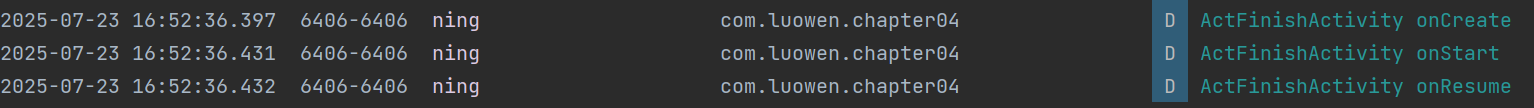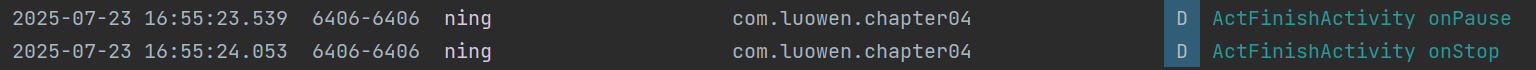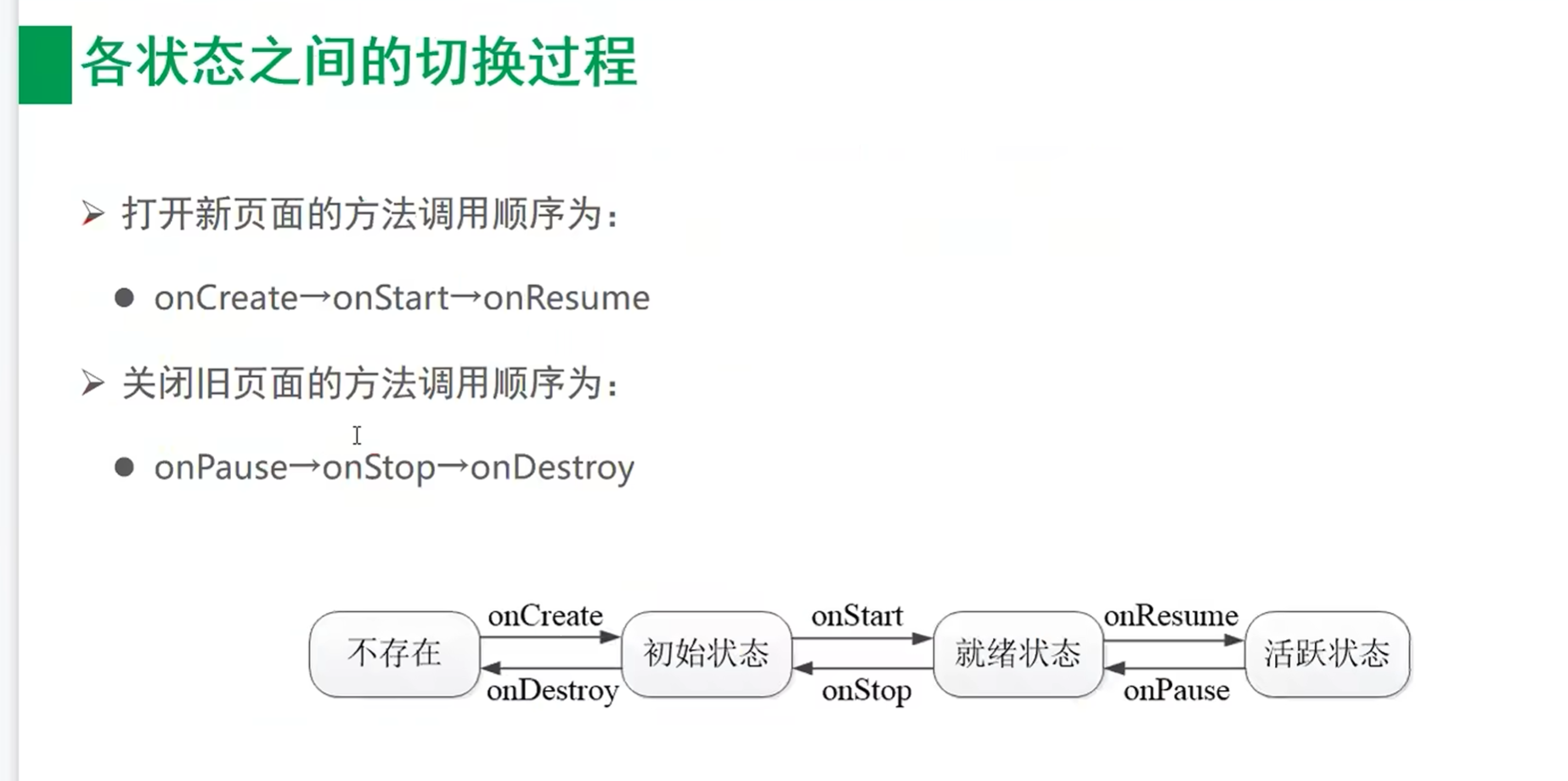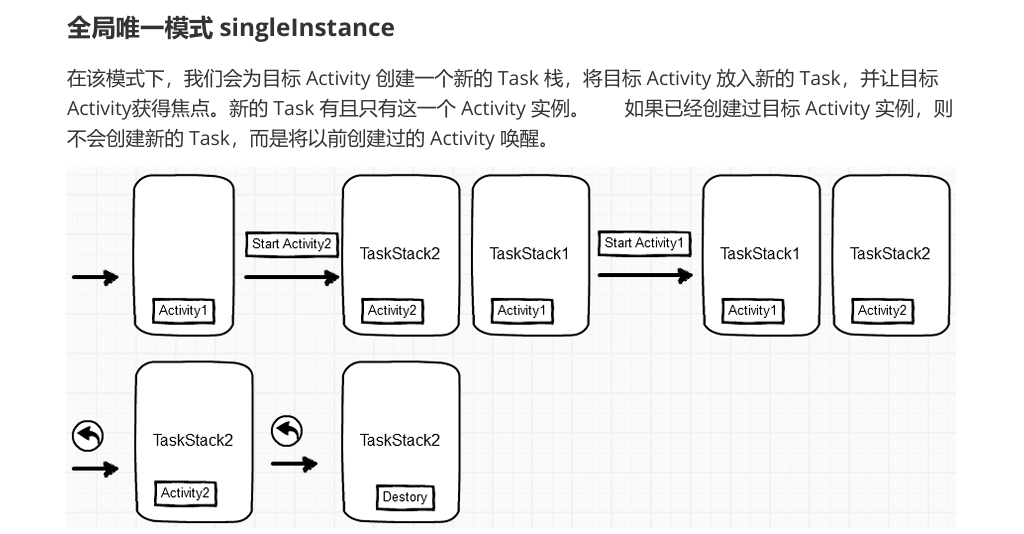启停活动页面
Activity 启动与结束

效果图:

第一个页面
点击之后出现

代码演示:
activity_act_start.xml
1
2
3
4
5
6
7
8
9
10
11
12
13
14
| <?xml version="1.0" encoding="utf-8"?>
<LinearLayout xmlns:android="http://schemas.android.com/apk/res/android"
android:layout_width="match_parent"
android:layout_height="match_parent"
android:orientation="vertical"
android:gravity="center">
<Button
android:id="@+id/btn_act_next"
android:layout_width="wrap_content"
android:layout_height="wrap_content"
android:text="跳转到下一个页面"/>
</LinearLayout>
|
ActStartActivity.java
1
2
3
4
5
6
7
8
9
10
11
12
13
14
15
16
17
18
19
20
21
22
| package com.luowen.chapter04;
import androidx.appcompat.app.AppCompatActivity;
import android.content.Intent;
import android.os.Bundle;
import android.view.View;
public class ActStartActivity extends AppCompatActivity implements View.OnClickListener {
@Override
protected void onCreate(Bundle savedInstanceState) {
super.onCreate(savedInstanceState);
setContentView(R.layout.activity_act_start);
findViewById(R.id.btn_act_next).setOnClickListener(this);
}
@Override
public void onClick(View v) {
startActivity(new Intent(this,ActFinishActivity.class));
}
}
|
activity_act_finish.xml
1
2
3
4
5
6
7
8
9
10
11
12
13
14
15
16
17
18
19
20
21
22
23
24
25
26
27
28
| <?xml version="1.0" encoding="utf-8"?>
<LinearLayout xmlns:android="http://schemas.android.com/apk/res/android"
xmlns:app="http://schemas.android.com/apk/res-auto"
xmlns:tools="http://schemas.android.com/tools"
android:layout_width="match_parent"
android:layout_height="match_parent"
android:orientation="vertical">
<ImageView
android:id="@+id/iv_back"
android:layout_width="wrap_content"
android:layout_height="wrap_content"
android:padding="5dp"
android:src="@drawable/ic_back"/>
<Button
android:id="@+id/btn_finish"
android:layout_width="match_parent"
android:layout_height="wrap_content"
android:text="完成"
android:gravity="center"/>
<TextView
android:layout_width="match_parent"
android:layout_height="wrap_content"
android:text="按返回键,或者点击左上角的箭头图标,或者点击上面的完成按钮,均可关闭当前页面,返回上个页面"/>
</LinearLayout>
|
ActFinishActivity.java
1
2
3
4
5
6
7
8
9
10
11
12
13
14
15
16
17
18
19
20
21
22
23
24
25
| package com.luowen.chapter04;
import androidx.appcompat.app.AppCompatActivity;
import android.os.Bundle;
import android.view.View;
public class ActFinishActivity extends AppCompatActivity implements View.OnClickListener {
@Override
protected void onCreate(Bundle savedInstanceState) {
super.onCreate(savedInstanceState);
setContentView(R.layout.activity_act_finish);
findViewById(R.id.btn_finish).setOnClickListener(this);
findViewById(R.id.iv_back).setOnClickListener(this);
}
@Override
public void onClick(View v) {
if(v.getId() == R.id.btn_finish || v.getId() == R.id.iv_back){
finish();
}
}
}
|
Activity 的生命周期


通过添加标记和log 来看生命周期的运行顺序
部分重要代码如下:
ActStartActivity.java
1
2
3
4
5
6
7
8
9
10
11
12
13
14
15
16
17
18
19
20
21
22
23
24
25
26
27
28
29
30
31
32
33
34
35
36
37
38
39
40
41
42
43
44
45
46
47
48
49
50
51
52
53
54
55
56
57
58
59
| package com.luowen.chapter04;
import androidx.appcompat.app.AppCompatActivity;
import android.content.Intent;
import android.os.Bundle;
import android.util.Log;
import android.view.View;
public class ActStartActivity extends AppCompatActivity implements View.OnClickListener {
private static final String TAG="ning";
@Override
protected void onCreate(Bundle savedInstanceState) {
super.onCreate(savedInstanceState);
Log.d(TAG,"ActFinishActivity onCreate");
setContentView(R.layout.activity_act_start);
findViewById(R.id.btn_act_next).setOnClickListener(this);
}
@Override
public void onClick(View v) {
startActivity(new Intent(this,ActFinishActivity.class));
}
@Override
protected void onStart() {
super.onStart();
Log.d(TAG,"ActFinishActivity onStart");
}
@Override
protected void onResume() {
super.onResume();
Log.d(TAG,"ActFinishActivity onResume");
}
@Override
protected void onPause() {
super.onPause();
Log.d(TAG,"ActFinishActivity onPause");
}
@Override
protected void onStop() {
super.onStop();
Log.d(TAG,"ActFinishActivity onStop");
}
@Override
protected void onDestroy() {
super.onDestroy();
Log.d(TAG,"ActFinishActivity onDestroy");
}
@Override
protected void onRestart() {
super.onRestart();
Log.d(TAG,"ActFinishActivity onRestart");
}
}
|
其实程序还是上面启动与结束章节的就加了点 TAG 和 运行函数的顺序标记
刚打开应用(软件运行)
有以下回显:
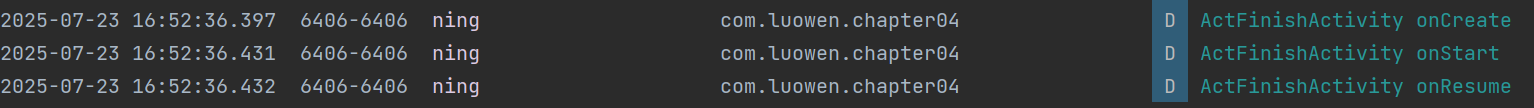
点击“跳转到下一个界面”出现
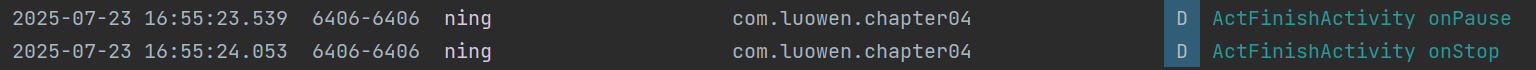
点击”返回“出现

退出应用后(包括划掉后台)

通过这些LOG回显来判断生命周期顺序
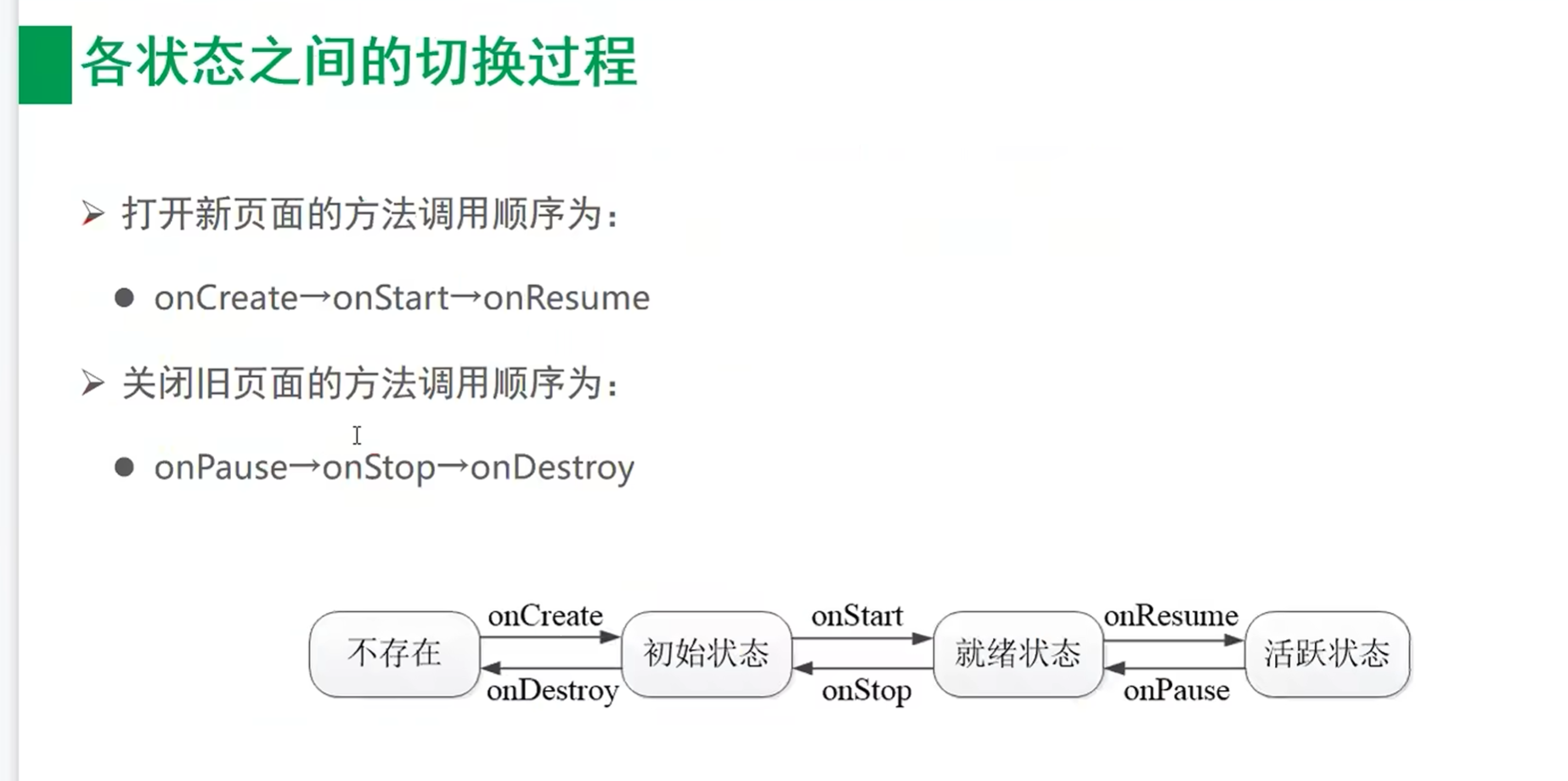
Activity 启动模式


四种启动模式


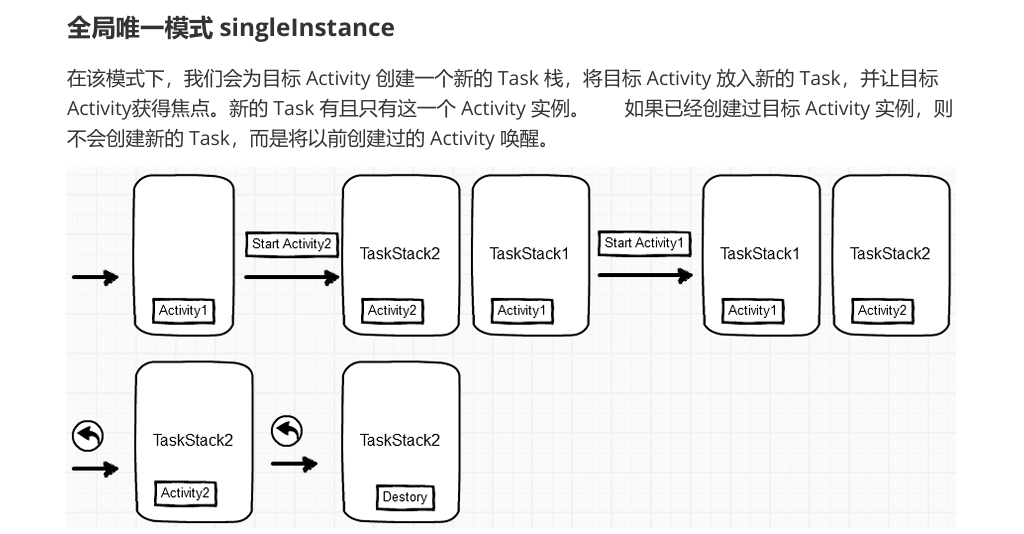



1.在两个活动之间交替跳转

效果图:
打开软件之后出现

点击按钮后

实现的就是两个页面相互跳转
以下是代码实现:
activity_jump_first.xml
1
2
3
4
5
6
7
8
9
10
11
12
13
| <?xml version="1.0" encoding="utf-8"?>
<LinearLayout xmlns:android="http://schemas.android.com/apk/res/android"
android:layout_width="match_parent"
android:layout_height="match_parent"
android:orientation="vertical">
<Button
android:id="@+id/btn_jump_second"
android:layout_width="match_parent"
android:layout_height="wrap_content"
android:text="跳转到第二个页面"/>
</LinearLayout>
|
activity_jump_second.xml
1
2
3
4
5
6
7
8
9
10
11
12
13
| <?xml version="1.0" encoding="utf-8"?>
<LinearLayout xmlns:android="http://schemas.android.com/apk/res/android"
android:layout_width="match_parent"
android:layout_height="match_parent"
android:orientation="vertical">
<Button
android:id="@+id/btn_jump_first"
android:layout_width="match_parent"
android:layout_height="wrap_content"
android:text="跳转到第一个页面"/>
</LinearLayout>
|
JumpFirstActivity.java
1
2
3
4
5
6
7
8
9
10
11
12
13
14
15
16
17
18
19
20
21
22
23
24
25
26
27
| package com.luowen.chapter04;
import androidx.appcompat.app.AppCompatActivity;
import android.content.Intent;
import android.os.Bundle;
import android.view.View;
public class JumpFirstActivity extends AppCompatActivity implements View.OnClickListener {
@Override
protected void onCreate(Bundle savedInstanceState) {
super.onCreate(savedInstanceState);
setContentView(R.layout.activity_jump_first);
findViewById(R.id.btn_jump_second).setOnClickListener(this);
}
@Override
public void onClick(View v) {
Intent intent = new Intent(this, JumpSecondActivity.class);
intent.setFlags(Intent.FLAG_ACTIVITY_CLEAR_TOP);
startActivity(intent);
}
}
|
JumpSecondActivity.java
1
2
3
4
5
6
7
8
9
10
11
12
13
14
15
16
17
18
19
20
21
22
23
24
25
26
| package com.luowen.chapter04;
import androidx.appcompat.app.AppCompatActivity;
import android.content.Intent;
import android.os.Bundle;
import android.view.View;
public class JumpSecondActivity extends AppCompatActivity implements View.OnClickListener {
@Override
protected void onCreate(Bundle savedInstanceState) {
super.onCreate(savedInstanceState);
setContentView(R.layout.activity_jump_second);
findViewById(R.id.btn_jump_first).setOnClickListener(this);
}
@Override
public void onClick(View v) {
Intent intent = new Intent(this, JumpFirstActivity.class);
intent.setFlags(Intent.FLAG_ACTIVITY_CLEAR_TOP);
startActivity(intent);
}
}
|
2.登录成功后不再返回登录页面

效果图界面:
这是进入界面

点击按钮之后跳到

代码如下:
activity_login_input.xml
1
2
3
4
5
6
7
8
9
10
11
12
13
14
15
16
17
18
19
20
| <?xml version="1.0" encoding="utf-8"?>
<LinearLayout xmlns:android="http://schemas.android.com/apk/res/android"
xmlns:app="http://schemas.android.com/apk/res-auto"
xmlns:tools="http://schemas.android.com/tools"
android:layout_width="match_parent"
android:layout_height="match_parent"
android:orientation="vertical">
<TextView
android:layout_width="wrap_content"
android:layout_height="wrap_content"
android:text="这里是登录验证页面,此处省略了用户名和密码等输入框"/>
<Button
android:id="@+id/btn_jump_success"
android:layout_width="match_parent"
android:layout_height="wrap_content"
android:gravity="center"
android:text="跳到登录成功页面"/>
</LinearLayout>
|
activity_login_success.xml
1
2
3
4
5
6
7
8
9
10
11
12
13
14
15
| <?xml version="1.0" encoding="utf-8"?>
<LinearLayout xmlns:android="http://schemas.android.com/apk/res/android"
xmlns:app="http://schemas.android.com/apk/res-auto"
xmlns:tools="http://schemas.android.com/tools"
android:layout_width="match_parent"
android:layout_height="match_parent"
android:orientation="vertical">
<TextView
android:layout_width="wrap_content"
android:layout_height="wrap_content"
android:text="这里是登录成功页面,登录成功之后不必返回登录验证页面。请按返回键看看"/>
</LinearLayout>
|
LoginInputActivity.java
1
2
3
4
5
6
7
8
9
10
11
12
13
14
15
16
17
18
19
20
21
22
23
24
25
26
| package com.luowen.chapter04;
import androidx.appcompat.app.AppCompatActivity;
import android.content.Intent;
import android.os.Bundle;
import android.view.View;
public class LoginInputActivity extends AppCompatActivity implements View.OnClickListener {
@Override
protected void onCreate(Bundle savedInstanceState) {
super.onCreate(savedInstanceState);
setContentView(R.layout.activity_login_input);
findViewById(R.id.btn_jump_success).setOnClickListener(this);
}
@Override
public void onClick(View v) {
Intent intent = new Intent(this, LoginSuccessActivity.class);
intent.setFlags(Intent.FLAG_ACTIVITY_CLEAR_TASK | Intent.FLAG_ACTIVITY_NEW_TASK);
startActivity(intent);
}
}
|
LoginSuccessActivity.java
1
2
3
4
5
6
7
8
9
10
11
12
13
14
| package com.luowen.chapter04;
import androidx.appcompat.app.AppCompatActivity;
import android.os.Bundle;
public class LoginSuccessActivity extends AppCompatActivity {
@Override
protected void onCreate(Bundle savedInstanceState) {
super.onCreate(savedInstanceState);
setContentView(R.layout.activity_login_success);
}
}
|